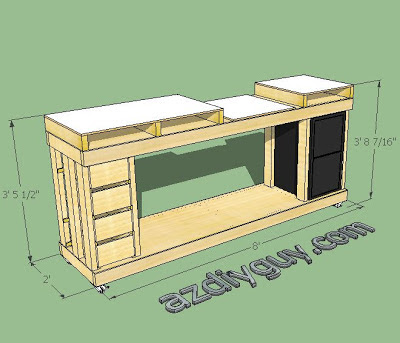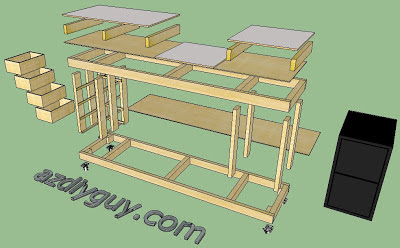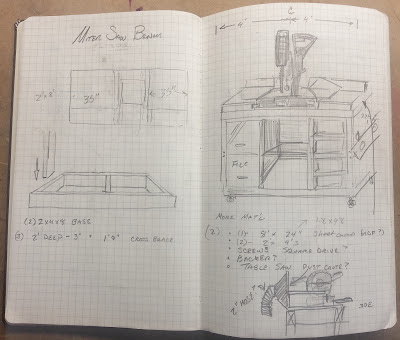After years of being slightly aware of
SketchUp, the free 3D CAD modeling software developed by Google, (now owned by Trimble), I decided it was time to give it a whirl. I was motivated by the excellent
Google SketchUp Tips and Resources post on HomeFixated.com and followed the
link to download the program. After watching a few of the tutorial videos, I felt reasonably confident in using the software; I dove headfirst into the deep-end of high-tech design wizardry.
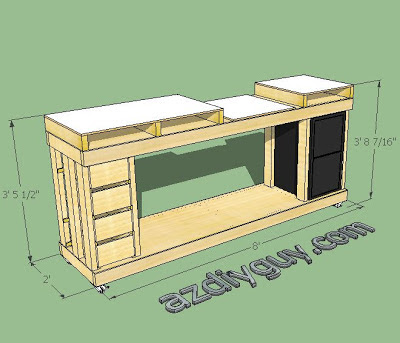 |
| It's easier than it looks! |
It's fun to see it modeled,
and clean in 3D, with the real workhorse stabled in my workshop. The story on building the real one can be found here:
Building a Miter Saw Bench - Economical but Beefy!
Apparently, I like to do things completely bass-ackwards. I built this project first in the real world, many-many months before introducing it to the digital realms. I had done a quick and simple pencil and paper sketch in my
Moleskine Classic Notebook ,

before jumping right into sawing lumber, and screwing screws with the
Kreg Jig, redesigning and

adjusting my half-baked plan as I built.
This bad-ass bench has been in real-word, front-line combat, supporting the mighty
DeWalt 12-Inch Slide Compound Miter Saw
in its sawdust-spraying missions for quite a while.
 |
| Right before the maiden voyage. |
You can see the general assembly in the photo above. The difference is, with the 3D model, I can do the Tony Stark design move, exploding and spinning it to show you the structure.
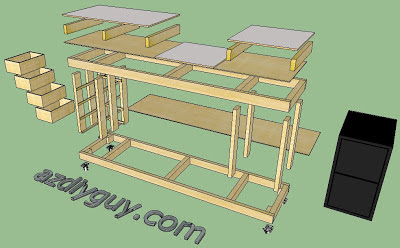 |
| This is exactly how Iron Man was designed. Exactly. |
Plus, the whole thing can be disassembled in mere moments to a virtual lumberyard of precision-cut and stacked loveliness. Enjoy the parts list in its gleaming, three-dimensional-ness:
 |
| Because parts is parts |
PARTS LIST:
- Vertical Structure: 10 ea. 2x4's (1.5" x 3.75" actual) x 29 1/4" long
- Bins: 4 ea. I actually built these for another project from 1/2" plywood and a 1/4" bottom. I used a dovetail jig, but it's not necessary for simple tool bins. 10.5" wide x 6.5" high x 16.25" long.
- Swivel Castors: 4 ea. I bought these 3" heavy-duty, locking swivel castors at Harbor Freight
- Bin Rack - back stop: 4 ea. - pine 0.5" x 1" x 14.25" (made from planed pallet wood)
- Bin Rack - rails: 8 ea. pine 0.5" x 1" x 21" (made from planed pallet wood)
- Top and Bottom Depth Structure: 10 ea. 2x4's (1.5" x 3.75" actual) x 21" long
- Base blocks: 4 ea. 2x4's (1.5" x 3.75" actual) x 3.75" long - for mounting the castors
- Top and Bottom cover: 2 ea. 1/2" plywood 24" x 96" (8 feet)
- Top and Bottom Width Structure: 4 ea. 2x4's (1.5" x 3.75" actual) x 96" (8 feet) long
- Work surface Center: 3/4" White thermally-fused melamine coated particle board 24" x 24"
- Work Surface Right: 3/4" White thermally-fused melamine coated particle board 24" x 23"
- Work Surface Center: 3/4" White thermally-fused melamine coated particle board 24" x 42"
- Two Drawer File Cabinet: (not shown above)
What do you think? SketchUp or actually sketch it up?
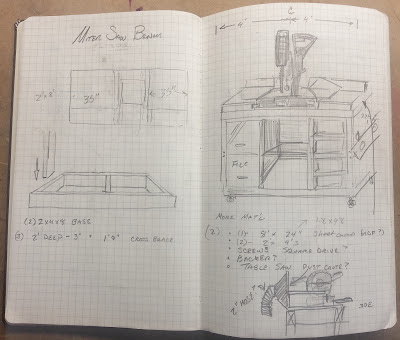 |
| No, it's not a Leonardo da Vinci original, but I see how you might think so. |
Personally, I'm leaning towards starting my next project with SketchUp and finding my mistakes earlier. I'll still use the beloved Moleskine notebook though.
* All rights reserved - AZ DIY Guy's Projects: . I hereby give license to individuals to build this bench for their own use. My design, plans, images, and model and may not be used for profit without my express permission. This means you Ted's Woodworking Plans.
If you build a version of my Economical Miter Saw Workbench, please send me some pics and a description. I'd love to feature your project here.
 before jumping right into sawing lumber, and screwing screws with the Kreg Jig, redesigning and
before jumping right into sawing lumber, and screwing screws with the Kreg Jig, redesigning and  adjusting my half-baked plan as I built.
adjusting my half-baked plan as I built. in its sawdust-spraying missions for quite a while.
in its sawdust-spraying missions for quite a while.